クーポンを全画面表示し、画面を再度タップしたら全画面を終了するサンプルコードです。jQueryを利用しています。
HTML
<!-- クーポンの表示 -->
<div class="coupon">
<img src="https://placehold.jp/150x150.png">
</div>CSS
/* クーポンのスタイル */
.coupon {
position: fixed;
top: 0;
left: 0;
width: 100%;
height: 100%;
background-color: rgba(0,0,0,0.8);
display: none;
justify-content: center;
align-items: center;
}
.coupon img {
max-width: 90%;
max-height: 90%;
}
/* タップ時のアニメーション */
.coupon.active {
animation: pulse 0.5s;
}
@keyframes pulse {
0% {transform: scale(1);}
50% {transform: scale(1.1);}
100% {transform: scale(1);}
}jQuery
// クーポンのクリックイベントを追加
$('.coupon').on('click', function() {
// クーポンを表示
$(this).addClass('active').fadeIn();
});
// クーポンを非表示にする関数
function closeCoupon() {
$('.coupon').removeClass('active').fadeOut();
}
// クーポン以外をタップしたらクーポンを非表示にする
$(document).on('click touchend', function(e) {
if (!$('.coupon').is(e.target) && $('.coupon').has(e.target).length === 0) {
closeCoupon();
}
});
// クーポン画面をタップしたら非表示にする
$('.coupon').on('click touchend', function() {
closeCoupon();
});上記のコードでは、まずクーポンを非表示にしておき、クリックするとクーポンを全画面表示します。また、クーポン以外をタップした場合、もしくはクーポン画面を再度タップした場合には、クーポンを非表示にします。アニメーションを追加することで、クーポンがタップされた時に強調表示されるようにしています。
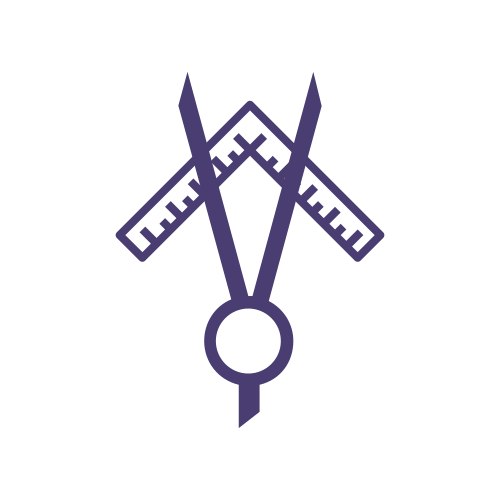



コメント