all FREE Courses – https://automationstepbystep.com/online-courses/
Today we will learn
1. What is GitLab CI/CD
2. Create .gitlab-ci.yml
3. Run CI/CD pipeline
GitLab CI is an open source CI service included with GitLab
Since ver 8.0
GitLab CI is an open source Continuous Integration service included with GitLab
Only project maintainers & Admin can access the Settings
Step 1: Add .gitlab-ci.yml in the root folder of your project/repo
– GitLab CI/CD pipeline are configured using YAML file called .gitlab-ci.yml in each project
– .gitlab-ci.yml file defines the structure and order of the pipeline & determines
–
Mac – textEdit, textWrangler
Windows – Notepad, notepad++
demo_job_1:
tags:
– ci
script:
– echo Hello World
http://www.yamllint.com/
Step 2: Commit and push file to gitlab repo
Step 3: Create GitLab runner for the project
Video – https://www.youtube.com/watch?v=R8rru9nmZ40
Step 4: Start the runner
Step 5: Make any change in the project > commit > push
References:
https://gitlab.com/help/ci/quick_start/README
https://docs.gitlab.com/ee/ci/
https://docs.gitlab.com/ee/ci/yaml/
https://docs.gitlab.com/ee/ci/yaml/
https://docs.gitlab.com/runner/install/windows.html
GitHub – https://github.com/Raghav-Pal/
Udemy – https://www.udemy.com/user/raghav-pal-3/
Training by Raghav at your venue – raghav.qna@gmail.com
Training schedule – https://automationstepbystep.com/trainings-2/
———— UI TESTING ————
Selenium Beginners – https://bit.ly/2MGRS8K
Selenium Java Framework from Scratch – https://bit.ly/2N9xvR6
Selenium Python – https://bit.ly/2oyMp5x
Selenium Tips – https://bit.ly/2owxc50
Selenium Builder – https://bit.ly/2MKNtlq
Katalon Studio – https://bit.ly/2wARFdi
Robot Framework with RIDE- https://bit.ly/2Px6Ue9
Robot Framework with Eclipse – http://bit.ly/2N8DZxb
Protractor – http://bit.ly/2KtqVkU
———— API TESTING ————
Web Services (API) – https://bit.ly/2MGafL7
SoapUI – https://bit.ly/2MGahmd
Postman – https://bit.ly/2wz8LrW
General – https://bit.ly/2PYdwmV
Katalon Studio API Testing – https://bit.ly/2BwuCTN
———— MOBILE TESTING ————
Appium – https://bit.ly/2ZHFSGX
Mobile Playlist – https://bit.ly/2PxpeUv
———— CI | CD | DEVOPS ————
Jenkins Beginner – https://bit.ly/2MIn8EC
Jenkins Tips & Trick – https://bit.ly/2LRt6xC
Docker – https://bit.ly/2MInnzx
———— VERSION CONTROL SYSTEM ————
Git & GitHub – https://bit.ly/2Q1pagY
———— PERFORMANCE TESTING ————
JMeter Beginner – https://bit.ly/2oBbtIU
JMeter Intermediate – https://bit.ly/2oziNVB
JMeter Advanced – https://bit.ly/2Q22Y6a
JMeter Tips & Tricks – https://bit.ly/2NOfWD2
Performance Testing – https://bit.ly/2wEXbLS
———— PROGRAMMING ————
Java Beginners – https://bit.ly/2PVUcXs
Java Tips & Tricks – https://bit.ly/2CdcDnJ
GROOVY – https://bit.ly/2FvWV5C
JAVASCRIPT – http://bit.ly/2KJDZ8o
———— IDE ————
Visual Studio Code – https://bit.ly/2V15yvt
———— MAVEN ————
Maven – https://bit.ly/2NJdDRS
———— OTHERS ————
Redis- https://bit.ly/2N9jyCG
Misc – https://bit.ly/2Q2q5xQ
Tools & Tips – https://bit.ly/2oBfwoR
QnA Friday- https://bit.ly/2NgwGpw
Sunday Special – https://bit.ly/2wB23BO
Ask Raghav – https://bit.ly/2CoJGWf
Interviews – https://bit.ly/2NIPPxk
All Playlists – https://bit.ly/2LSiezA
Website – https://automationstepbystep.com/
LifeCharger – http://lifecharger.org/
Udemy Courses – https://www.udemy.com/user/raghav-pal-3/
Facebook – https://www.facebook.com/automationstepbystep
Twitter – https://twitter.com/automationsbs
Youtube – http://youtube.com/automationstepbystep
Instagram – https://www.instagram.com/automationstepbystep/
You can support my mission for education by sharing this knowledge and helping as many people as you can
Never Stop Learning
Raghav
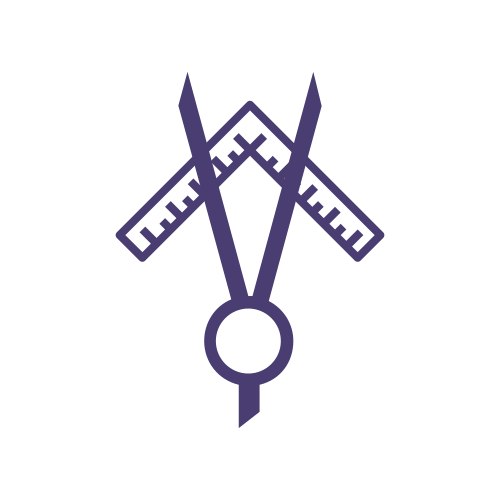



コメント