Welcome to this simple Gitlab CI pipeline tutorial for beginners. I will show you how to create a simple pipeline with Gitlab CI. No software is required.
🔻 Click on SHOW MORE 🔻
Here is the YAML configuration:
https://gitlab.com/vdespa/my-simple-pipeline/blob/master/.gitlab-ci.yml
—
⭐️ Video contents ⭐️
⌨️ 00:00 – Introduction
⌨️ 00:38 – Creating a new Gitlab project
⌨️ 01:09 – Pipeline definition (.gitlab-yml file)
⌨️ 03:51 – Pipeline execution
⌨️ 04:59 – Job artifacts
⌨️ 07:00 – Conclusion
—
⭐️ 🎓 GitLab CI/CD ONLINE COURSE ⭐️
Want to learn more about CI/CD pipelines? Check my GitLab CI online course.
Get it at a special price and help support this YouTube channel:
http://www.vdespa.com/courses
—
⭐️ 💬 I have a question. ⭐️
I do my best to answer all comments here on YouTube but I cannot make any guarantees.
If you are asking a question, make sure to include as many details as possible.
—
⭐️ 💡 I have a video idea ⭐️
Do you want me to create a video on a specific topic? Just fill out the form below:
—
⭐️ 📺 Learn GitLab on YouTube ⭐️
Collection of video tutorials:
▸ Learn GitLab CI:
___
⭐️ 📕 Free resources ⭐️
📌 Official Gitlab CI documentation
https://docs.gitlab.com/
📌 DevOps with Valentine
https://medium.com/devops-with-valentine
—
⭐️ 📩 Contact & Imprint ⭐️
👉 Follow me on Twitter:
Tweets by vdespa
👉 Follow me on Medium:
https://vdespa.medium.com/
👉 Follow me on Facebook:
https://www.facebook.com/Valentin-Despa-113038143438826
👉 Let’s connect on LinkedIn:
https://www.linkedin.com/in/vdespa/
__
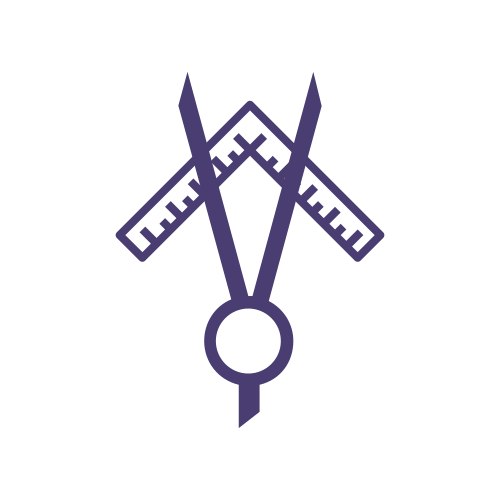



コメント